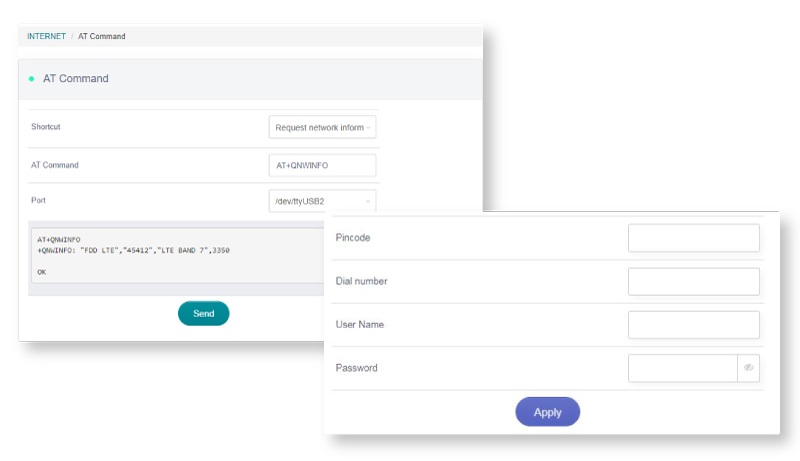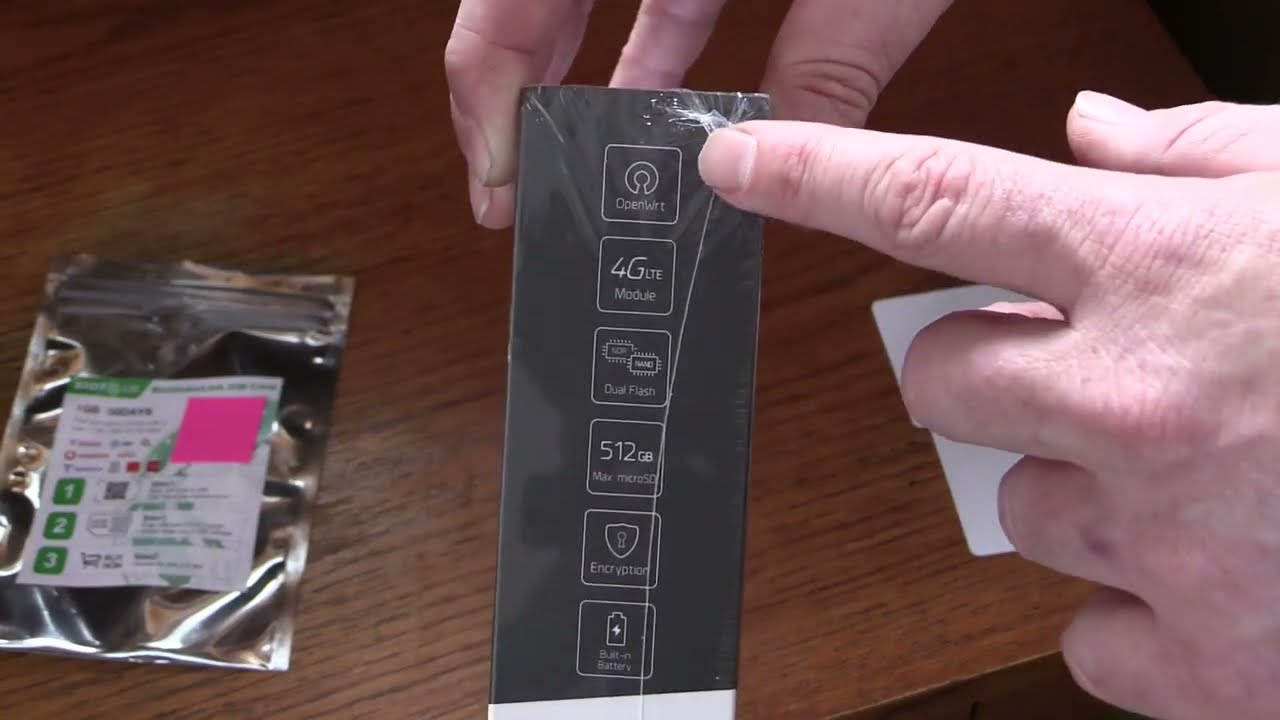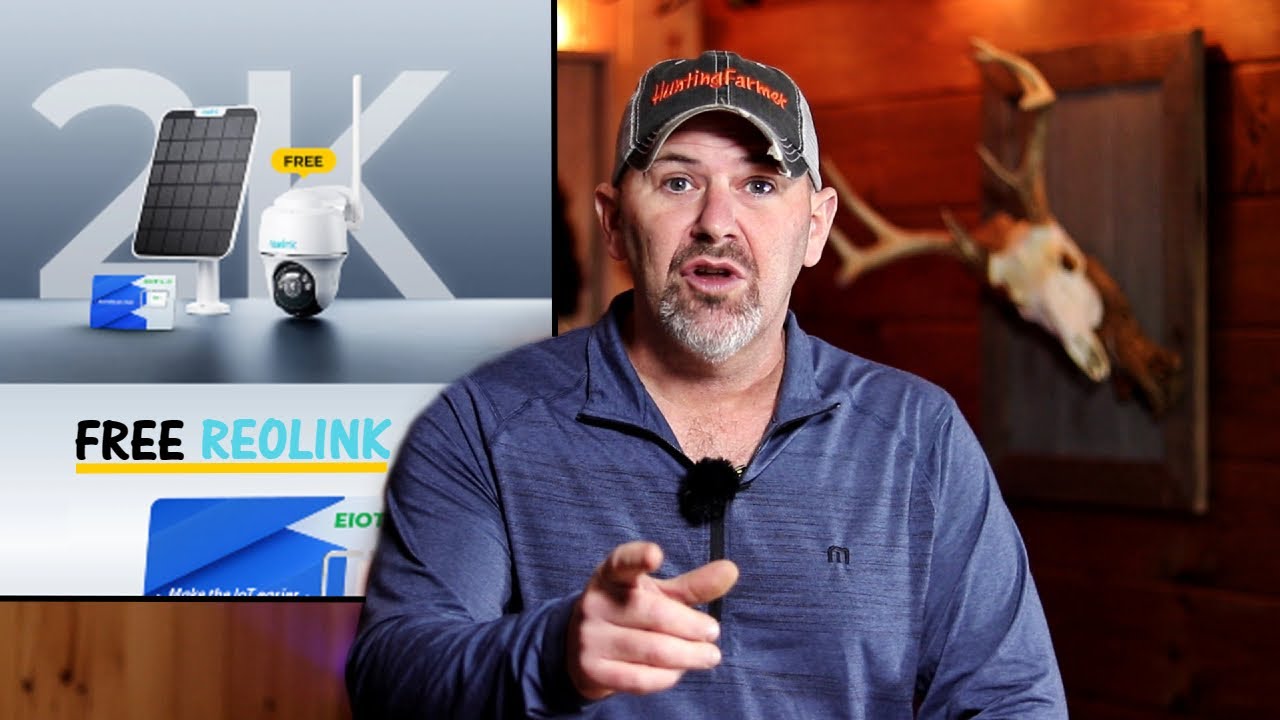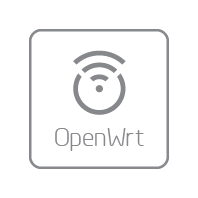Puli (GL-XE300) 4G LTE Wireless Security Gateway with EC25-AF Module
⚠️BEFORE YOU BUY
- US Local shipments
- If you are a customer located outside of the US, please click HERE to visit our Global Store for international shipping options.
🔥Bulk Order
For inquiries related to wholesale pricing or other questions about your order, please feel free to contact our customer service team at cs@gl-inet.com .