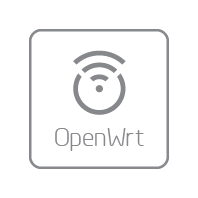Puli AX (GL-XE3000) | Wi-Fi 6 5G Cellular Router with Battery
*Pack discount excluded
⚠️BEFORE YOU BUY
- US Local shipments
- The cellular feature is restricted in Russia, Belarus, Cuba, Iran, North Korea, Syria, and the Crimean Peninsula due to modem limitations.
- If you are a customer located outside of the US, please click HERE to visit our Global Store for international shipping options.
🔥Bulk Order
For inquiries related to wholesale pricing or other questions about your order, please feel free to contact our customer service team at cs@gl-inet.com .